HTTP/HTTPS Proxy
This section will guide the user through setting up an HTTP/HTTPS proxy in Nexus.
Use Case
Setting up an HTTP/HTTPS proxy is useful when setting up mirrors in Nexus behind a firewall or in an air gap environment.
Prerequisites
-
Nexus is up and running
-
The Nexus GUI is accessible (e.g. http://my-management-vm/nexus)
-
The Nexus administrator credentials (default:
admin:admin123) -
A proxy URL (IP or hostname) and port
Steps
| This can only be done via a GUI, Nexus3 does not support modifying this option with their REST API. |
-
Visit the Nexus GUI (e.g. http://my-management-vm/nexus)
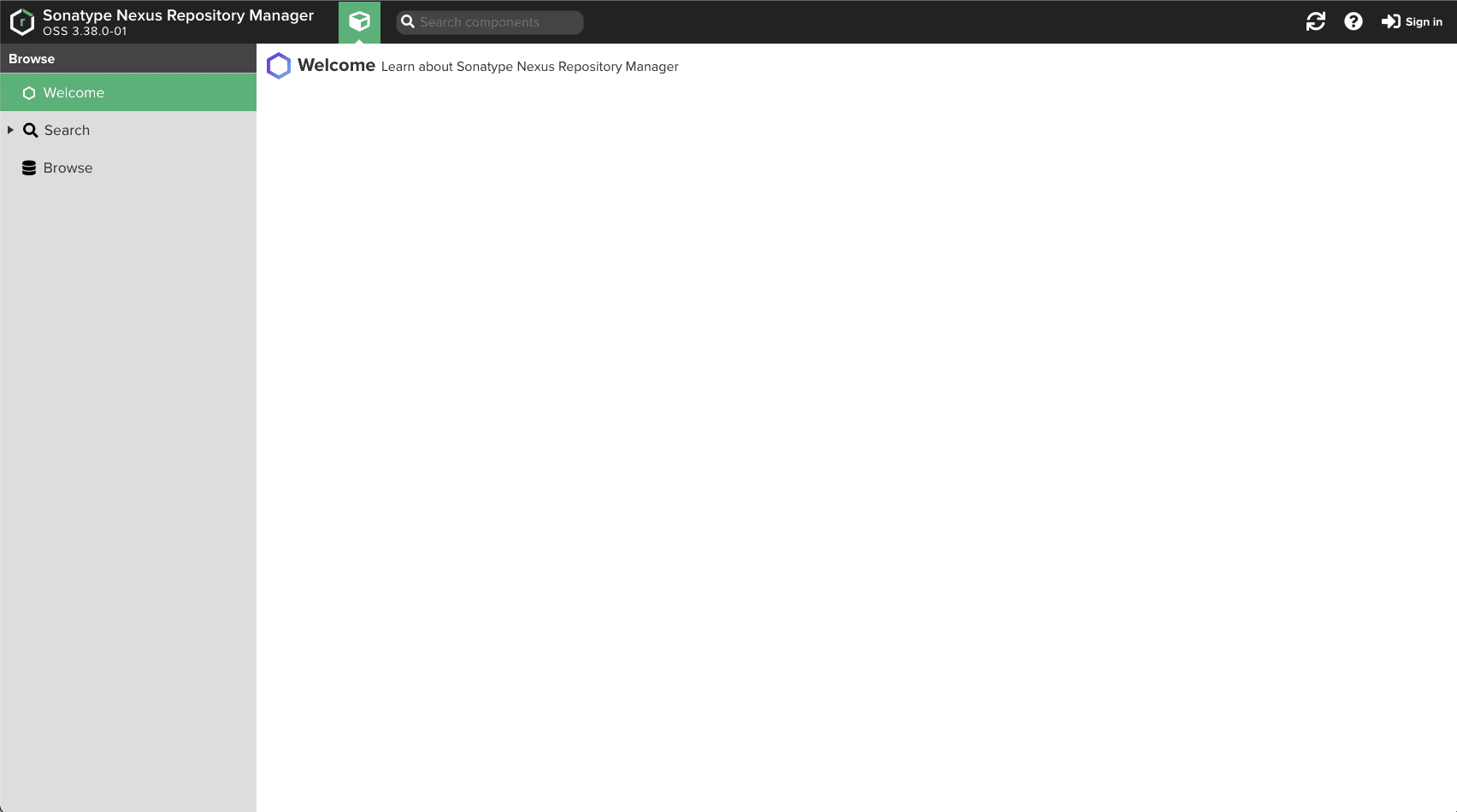
-
Click "Sign in" and use the Nexus credentials to signin to an administrative user.
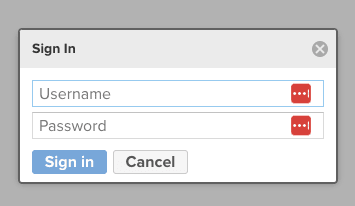
-
Click the "cog" at the top of the page

-
Find "HTTP" on the left underneath "System"
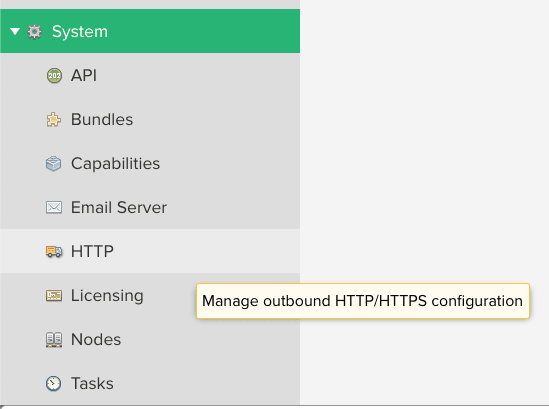
-
Place a check in either HTTP proxy, HTTPS proxy, or both. If the proxy IP/URL given by the network administrator is
http, check both HTTP and HTTPS proxy and fill them in the same way. -
Fill in the URL and Port for each proxy enabled in the previous step.
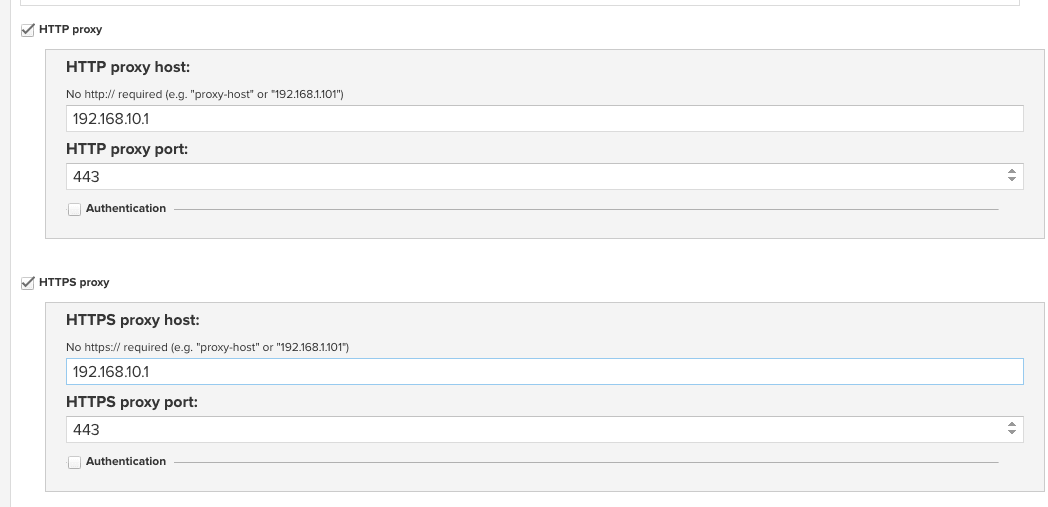
-
Click "Save" at the bottom
Nexus is now configured to send HTTP/HTTPS traffic through the defined proxies.